Portable Proteus 7.6 SP4 :)
Tue Dec 07 2010, 09:19 pm
Wed Dec 08 2010, 12:38 am
hi Harrison
whats problem ur facing its an example of Proteus ur going to simulating
go through a one tutorial then it will be easy for u or upload a circuit u want to make butnot getting right
i help u there
whats problem ur facing its an example of Proteus ur going to simulating
go through a one tutorial then it will be easy for u or upload a circuit u want to make butnot getting right
i help u there
Wed Dec 08 2010, 01:08 am
that probably is a demo project.
well as i said, you can download Proteus debugger plugin for keil. and you can use proteus as debugger and code view you can have in keil.
see this screen shot.
![]()
well as i said, you can download Proteus debugger plugin for keil. and you can use proteus as debugger and code view you can have in keil.
see this screen shot.

Wed Dec 08 2010, 02:46 am
Hi majoka, here is the circuit.
For Ajay, where did you download Proteus debugger plugin? Can you give me the link?
thanks guys.
For Ajay, where did you download Proteus debugger plugin? Can you give me the link?
thanks guys.
Wed Dec 08 2010, 11:46 am
Hi majoka, here is the circuit.
For Ajay, where did you download Proteus debugger plugin? Can you give me the link?
thanks guys.
Harrison
this is the plugin but i i dont knwo how to use this.. hehe
http://downloads.labcenter.co.uk/vdmagdi.exe
[ Edited Wed Dec 08 2010, 11:49 am ]
Thu Dec 09 2010, 12:24 am
hi Harrison
here is a Proteus file u not need to add power,crystal ans cap etc
it is understood by Proteus
u just now right click on at89c51 it become red now click left then property window comes and crystal value also
here r some screen shoots that may help u
after setting crystal value and loading hex file now click on the a free space where no component is now ic become normal as it was not red now
now click on run button it will show simulation now
![]()
![]()
![]()
here is a Proteus file u not need to add power,crystal ans cap etc
it is understood by Proteus
u just now right click on at89c51 it become red now click left then property window comes and crystal value also
here r some screen shoots that may help u
after setting crystal value and loading hex file now click on the a free space where no component is now ic become normal as it was not red now
now click on run button it will show simulation now



Thu Dec 09 2010, 12:26 am
@ romel_emperado
just install the exe file i will merge into keil if its not then restart ur computer
then it will merge into keil
just install the exe file i will merge into keil if its not then restart ur computer
then it will merge into keil
Thu Apr 12 2012, 09:08 pm
dear friends,
can you let me know what happend for my software.when i open the (.DSN) file and click the circuit ,then that circuit will become empty!when i run the program come out the error!the error is
1)nothing to simulate!
20simulation failed due to partition analysis erroe(s).
pls help me to solut this problem!thank you!
can you let me know what happend for my software.when i open the (.DSN) file and click the circuit ,then that circuit will become empty!when i run the program come out the error!the error is
1)nothing to simulate!
20simulation failed due to partition analysis erroe(s).
pls help me to solut this problem!thank you!
Fri Apr 13 2012, 08:13 pm
pls refer to this http://www.8051projects.net/forum-t54514-last.html!let me know what happends for this error!
Powered by e107 Forum System
![[ Fresher ]](../../images/rate/lite/lev2.png)
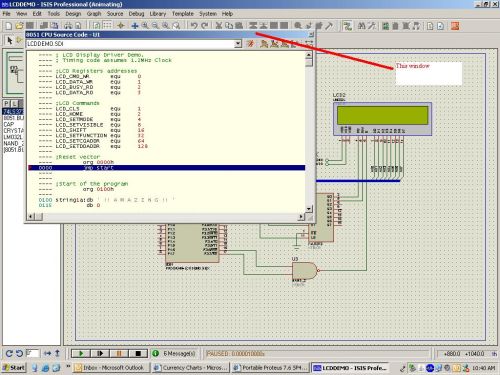
![[ Addict ]](../../images/rate/lite/lev8.png)
![[ Mentor ]](../../images/rate/lite/lev10.png)
![[ Enthusiast ]](../../images/rate/lite/lev5.png)
